What you’re missing out on when you don’t upgrade

Navigating system upgrades: A comprehensive guide
Welcome to our discussion on system upgrades, where we delve into the intricacies of upgrading legacy components and the considerations you need to keep in mind. I’m Jim Erb, DataBank Technical Manager, and joining me is Scott McLean, the Custom Development Lead. Together, we’ll explore the evolving landscape of upgrades and how to approach them strategically.
The changing dynamics of upgrades
System upgrades are no longer as straightforward as running an installer and calling it a day. With systems often in place for years, legacy components, compliance checks, and infrastructure considerations come into play. As you contemplate upgrades, here are key factors to ponder:
Test Systems: Before going live with an upgrade, having a test environment is crucial. It allows you to experiment without risking disruptions to your production system.
Compliance and Hardware: Ensure your components comply with standards and that your hardware can support the new build. Check OS compatibility and long-term support.
Holistic View: Look beyond individual upgrades. Our custom development team has created tools for a comprehensive analysis, considering everything from VBScripts to modules that might become obsolete.
Understanding the Full System
Scott emphasizes the importance of viewing the system as a whole. Custom code, configurations, and interdependencies play a significant role.
Here are key insights:
Risk Analysis: Understand the risks associated with upgrades. Evaluate the value of each component and assess if customizations are still necessary or if newer functionalities render them obsolete.
Custom Code and Configurations: Identify custom scripts and configurations. Determine if alternatives exist, especially with changes like VBScript no longer being supported in newer versions.
Ownership and Awareness: Take ownership of your system’s history. Over time, systems change hands, and understanding the entirety of customizations prevents surprises during upgrades.
Collaborative Approach to Upgrades
Our teams work coherently to ensure a smooth upgrade experience:
Support and Assessment Tools: Reach out to our support team for assessment tools and expert guidance. Leverage our upgrade techs for a comprehensive overview of what to expect during upgrades.
Continuous Evaluation: Upgrade preparation should be ongoing, not just a one-time event. Regularly assess your system’s components and functionalities for a seamless transition.
Be Prepared: As upgrades become more complex, be prepared for changes in autofill keyword sets, authentication methods, and other technical aspects. Get the assessment done beforehand to navigate the upgrade process smoothly.
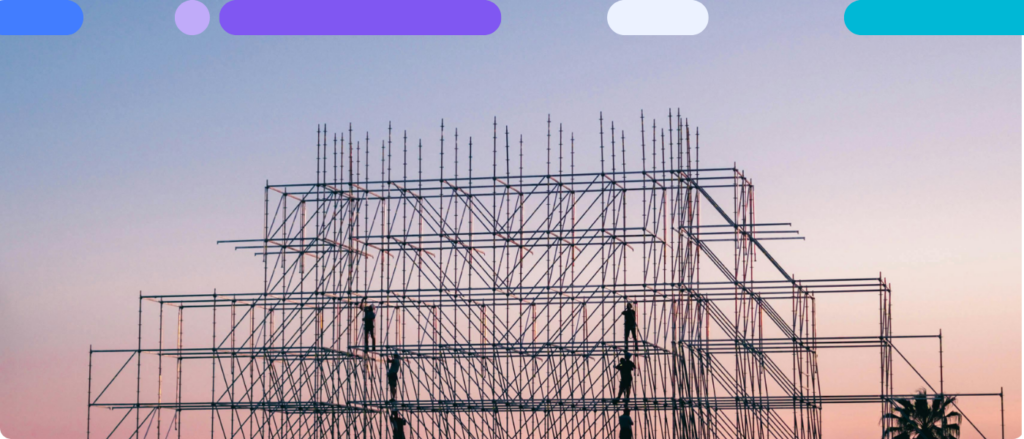
Conclusion: Navigating the Upgrade Journey
In conclusion, system upgrades require a strategic approach and a deep understanding of your system’s intricacies. You can navigate upgrades confidently by adopting a holistic view, regularly evaluating components, and leveraging expert support. Remember, it’s not just about compliance; it’s about optimizing your system for enhanced performance and functionality.
If you’re embarking on an upgrade journey, ensure you have the right tools, support, and awareness to make it a success. Happy upgrading!
0 Comments